Your NMSU Username is your physical NMSU Email and the name you use to login to My.NMSU. This is the login you chose when you began your time at NMSU. It can be changed under a few limited conditions. In the LGBT community, one reason you might want to change your username is because you may have used some form of your legal name as your username and it doesn’t match up with the name you have used as your Preferred Name or the name you feel comfortable with (#3 in Allowable Circumstances). Below are the conditions and instructions to change your Username.
Allowable Circumstances for change:
- Your legal name has changed
- Documented harassment
- To address gender comfort and safety concerns
- The originally chosen username is misspelled, vulgar, suggestive, clearly objectionable, not typical in a business setting (A user can only change their username one time for this type of circumstance)
Changes due to “Documented Harassment” must be reviewed by the CIO or CISO.
Your new username must meet the following conditions:
- It must be six to eight characters in length.
- It must be based on your name, except for cases of harassment.
If you would like to change your username, send a request email from the account you are requesting be changed, to the help@nmsu.edu, or call the help desk at 575-646-1840 or walk into the help desk.
Please have the following information available:
- Your name
- Your present NMSU username
- Your reason for requesting the change
- Three suggested, unique new usernames, in order of preference
- Contact phone number
- Identifying information (Valid form of ID[walk in] or Banner ID and last 4 of Social Security, DOB[by phone]